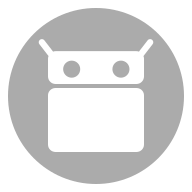
SaveTo…
Just share a file from any app to "Save to..." and Android will ask you where you want to save it. Or use the automatic saving option, then the files will be immediately stacked in the directories specified in advance.
- License: Common Development and Distribution License 1.0
- Issue Tracker
- Source Code
- Build Metadata
- Reproducibility Status
Versions
Although APK downloads are available below to give you the choice, you should be aware that by installing that way you will not receive update notifications and it's a less secure way to download. We recommend that you install the F-Droid client and use that.
Download F-Droid-
This version requires Android 6.0 or newer.
It is built and signed by F-Droid, and guaranteed to correspond to this source tarball.
Download APK 1.8 MiB PGP Signature | Build Log
-
This version requires Android 6.0 or newer.
It is built and signed by F-Droid, and guaranteed to correspond to this source tarball.
Download APK 1.8 MiB PGP Signature | Build Log
-
This version requires Android 6.0 or newer.
It is built and signed by F-Droid, and guaranteed to correspond to this source tarball.
Download APK 2.1 MiB PGP Signature | Build Log







