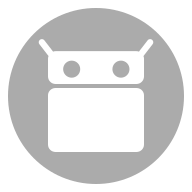
Stitch
Stitch screenshots
1. Tap Import/Screenshot to add images.
2. In the screenshot mode, tap the float button to add screenshots, long press the button to open the editor.
3. Tap the circle to select images to modify the stitching parameters, or drag the circle to move the images.
4. Automatic stitching is powered by OpenCV, which can be used to stitch maps. Please ensure there is enough overlapping areas.
5. Stitched data will be cleared after restart or tapping the quick button. Please export it as soon as you finish editing it.
2. In the screenshot mode, tap the float button to add screenshots, long press the button to open the editor.
3. Tap the circle to select images to modify the stitching parameters, or drag the circle to move the images.
4. Automatic stitching is powered by OpenCV, which can be used to stitch maps. Please ensure there is enough overlapping areas.
5. Stitched data will be cleared after restart or tapping the quick button. Please export it as soon as you finish editing it.
- Author: ekibun
- License: GNU Lesser General Public License v2.1 only
- Issue Tracker
- Source Code
- Build Metadata
- Reproducibility Status
Versions
Although APK downloads are available below to give you the choice, you should be aware that by installing that way you will not receive update notifications and it's a less secure way to download. We recommend that you install the F-Droid client and use that.
Download F-Droid-
arm64-v8aarmeabi-v7ax86x86_64This version requires Android 5.0 or newer.
It is built and signed by F-Droid, and guaranteed to correspond to this source tarball.
Download APK 23 MiB PGP Signature | Build Log