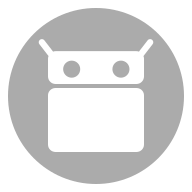
Calendar Color
calendars provided by baikal.
Kown Issues:
The color is slightly different from what the google calendar app is showing.
The google calendar app seems to tweak the colors a little bit. Colors set in
owncloud are also slightly different in the google calendar app.
The colorchanges back after some time: Many calendar services will overwrite the
color when syncing. Set the color directly in the service (e.g. google,
owncloud) instead.
Thanks:
HoloColorPicker - https://github.com/LarsWerkman/HoloColorPicker
Versions
Although APK downloads are available below to give you the choice, you should be aware that by installing that way you will not receive update notifications and it's a less secure way to download. We recommend that you install the F-Droid client and use that.
Download F-Droid-
This version requires Android 7.0 or newer.
It is built and signed by F-Droid, and guaranteed to correspond to this source tarball.
Download APK 8 MiB PGP Signature | Build Log
-
This version requires Android 4.0 or newer.
It is built and signed by F-Droid, and guaranteed to correspond to this source tarball.
Download APK 46 KiB PGP Signature | Build Log
-
This version requires Android 4.0 or newer.
It is built and signed by F-Droid, and guaranteed to correspond to this source tarball.
Download APK 44 KiB PGP Signature | Build Log