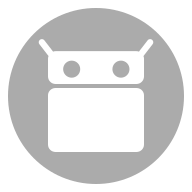
PDF Converter
is basically an images to PDF Converter. The simplicity of this app makes
it an ultimate PDF Converter for your device.
Some major features of PDF Converter app:
* No internet connection required ( ⭐)
* Smooth and easy to use interface
* Takes up only a few seconds
* Select images from camera/gallery
* Image enhancement features
* Crop images before creating a PDF
* View PDF files
* Delete PDF files
* Extract images from PDF
* Split PDF
* Merge PDF
* Convert text files to PDF
* Manage your PDF files
* Remove pages from PDF
* Reorder PDF pages
* Share the created PDFs with your friends
* Easily manage the PDFs created by our app
Supported input types:
* JPG
* PNG
...and other image formats!
- Author: Swati Garg
- License: GNU General Public License v3.0 or later
- Website
- Issue Tracker
- Source Code
- Changelog
- Build Metadata
- Reproducibility Status
Donate
Versions
Although APK downloads are available below to give you the choice, you should be aware that by installing that way you will not receive update notifications and it's a less secure way to download. We recommend that you install the F-Droid client and use that.
Download F-Droid-
This version requires Android 6.0 or newer.
It is built and signed by F-Droid, and guaranteed to correspond to this source tarball.
Download APK 17 MiB PGP Signature | Build Log
-
This version requires Android 5.0 or newer.
It is built and signed by F-Droid, and guaranteed to correspond to this source tarball.
Download APK 17 MiB PGP Signature | Build Log
-
This version requires Android 5.0 or newer.
It is built and signed by F-Droid, and guaranteed to correspond to this source tarball.
Anti-Features
Download APK 12 MiB PGP Signature | Build Log