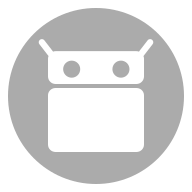
Authorizer
manager only. To avoid manual typing of long and complex passwords everytime you
need them, Authorizer pretends to be an USB keyboard (e.g. over an USB On-The-Go
adapter). With a button press inside the App, it will automatically enters the
password for you on your pc, laptop, tablet or main smartphone.
- Author: tjado mäcke
- License: GNU General Public License v3.0 only
- Issue Tracker
- Source Code
- Changelog
- Build Metadata
- Reproducibility Status
Versions
Although APK downloads are available below to give you the choice, you should be aware that by installing that way you will not receive update notifications and it's a less secure way to download. We recommend that you install the F-Droid client and use that.
Download F-Droid-
arm64-v8aarmeabi-v7ax86x86_64This version requires Android 5.0 or newer.
It is built and signed by F-Droid, and guaranteed to correspond to this source tarball.
Download APK 3.4 MiB PGP Signature | Build Log
-
arm64-v8aarmeabi-v7ax86x86_64This version requires Android 5.0 or newer.
It is built and signed by F-Droid, and guaranteed to correspond to this source tarball.
Download APK 4.8 MiB PGP Signature | Build Log
-
arm64-v8aarmeabiarmeabi-v7amipsmips64x86x86_64This version requires Android 5.0 or newer.
It is built and signed by F-Droid, and guaranteed to correspond to this source tarball.
Download APK 4.5 MiB PGP Signature | Build Log