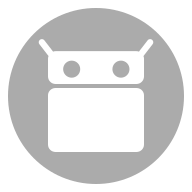
UnicodePad
be copied to the clipboard or input directly by Mushroom. You can find out
where selected character is in list. By long clicking, larger character and
code point will be shown. Favorite characters can be memorized.
If you can't see special characters, you have to get a font such as Noto font
and select it. You can download Noto fonts Google.
- Author: Ryosuke839
- License: Apache License 2.0
- Issue Tracker
- Source Code
- Changelog
- Build Metadata
- Reproducibility Status
Donate
Versions
Although APK downloads are available below to give you the choice, you should be aware that by installing that way you will not receive update notifications and it's a less secure way to download. We recommend that you install the F-Droid client and use that.
Download F-Droid-
This version requires Android 5.0 or newer.
It is built and signed by F-Droid, and guaranteed to correspond to this source tarball.
Download APK 13 MiB PGP Signature | Build Log
-
This version requires Android 5.0 or newer.
It is built and signed by F-Droid, and guaranteed to correspond to this source tarball.
Download APK 13 MiB PGP Signature | Build Log
-
This version requires Android 5.0 or newer.
It is built and signed by F-Droid, and guaranteed to correspond to this source tarball.
Download APK 13 MiB PGP Signature | Build Log