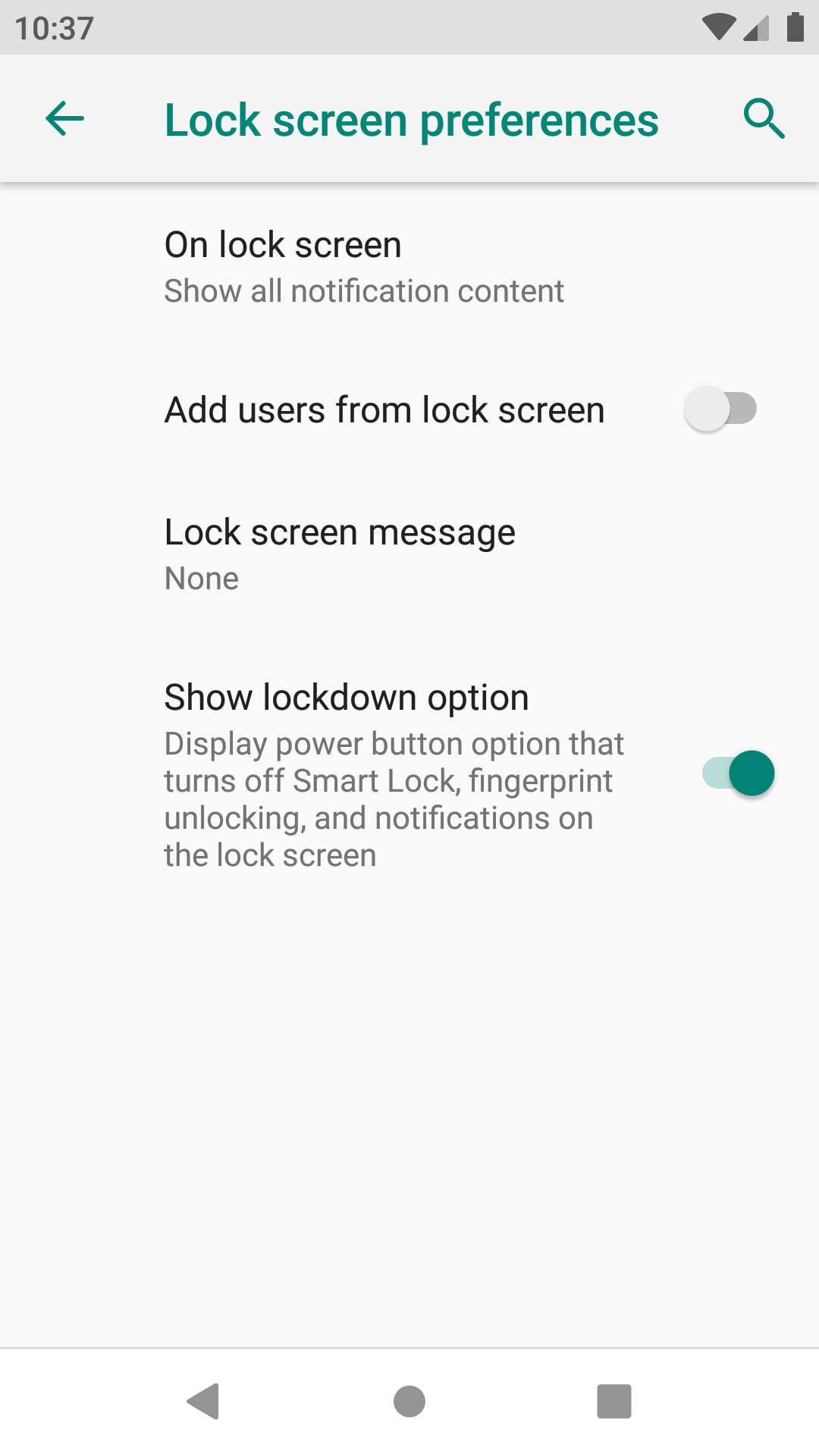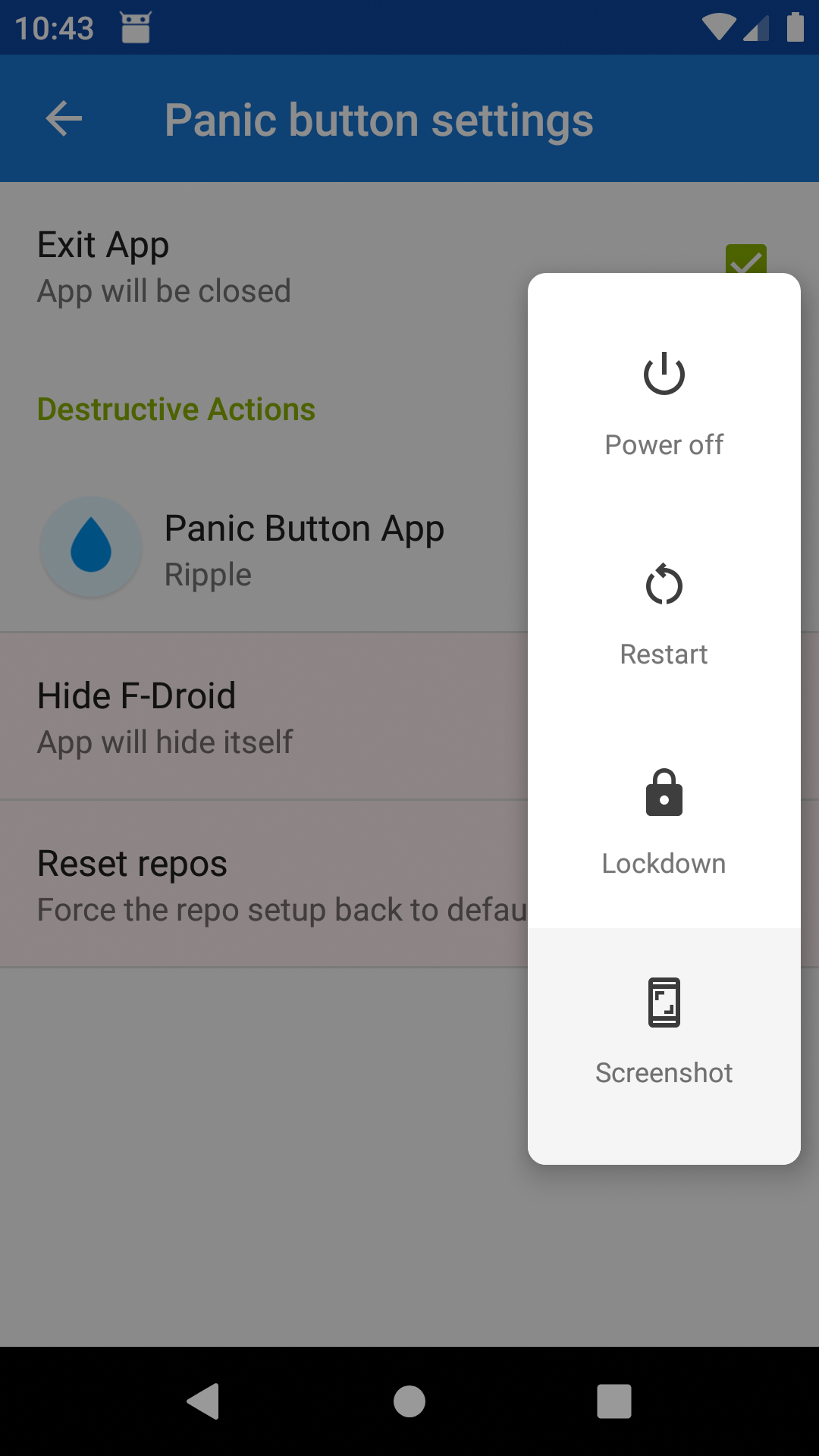Panic app uninstall and repo reset
Posted on Jun 15, 2019 bySometimes we have things on our devices that are very sensitive, so much so that we need to completely hide or delete them in emergencies. F-Droid already supports receiving PanicKit triggers to make F-Droid hide itself. F-Droid v1.7 adds more alpha features to expand the range of options of what F-Droid can do in response to panic situations. We think these can be very valuable for many users, but keep in mind, these features are alpha. They are functionally complete, but they need to be widely tested before we can call them stable. Specifically, the user experience should clearly communicate what kinds of data will be permanently deleted, and what kinds of data might still be left around afterwards.
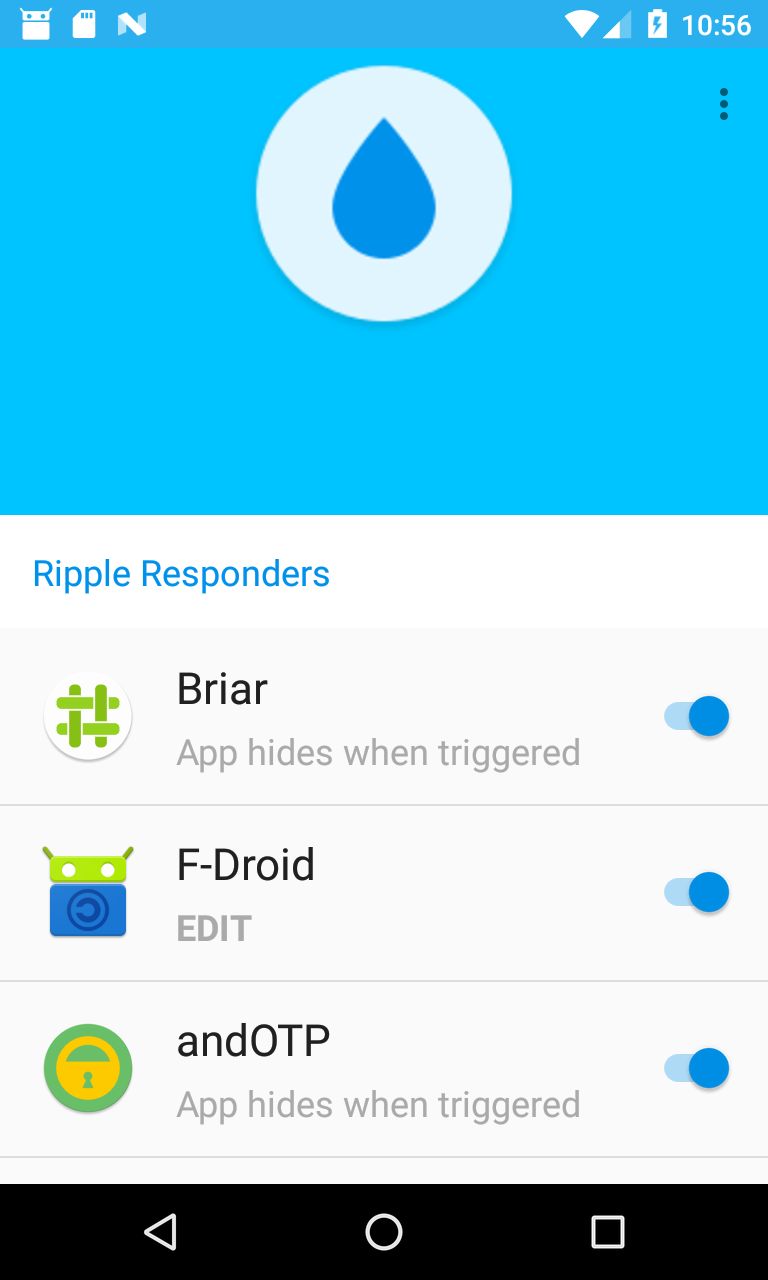
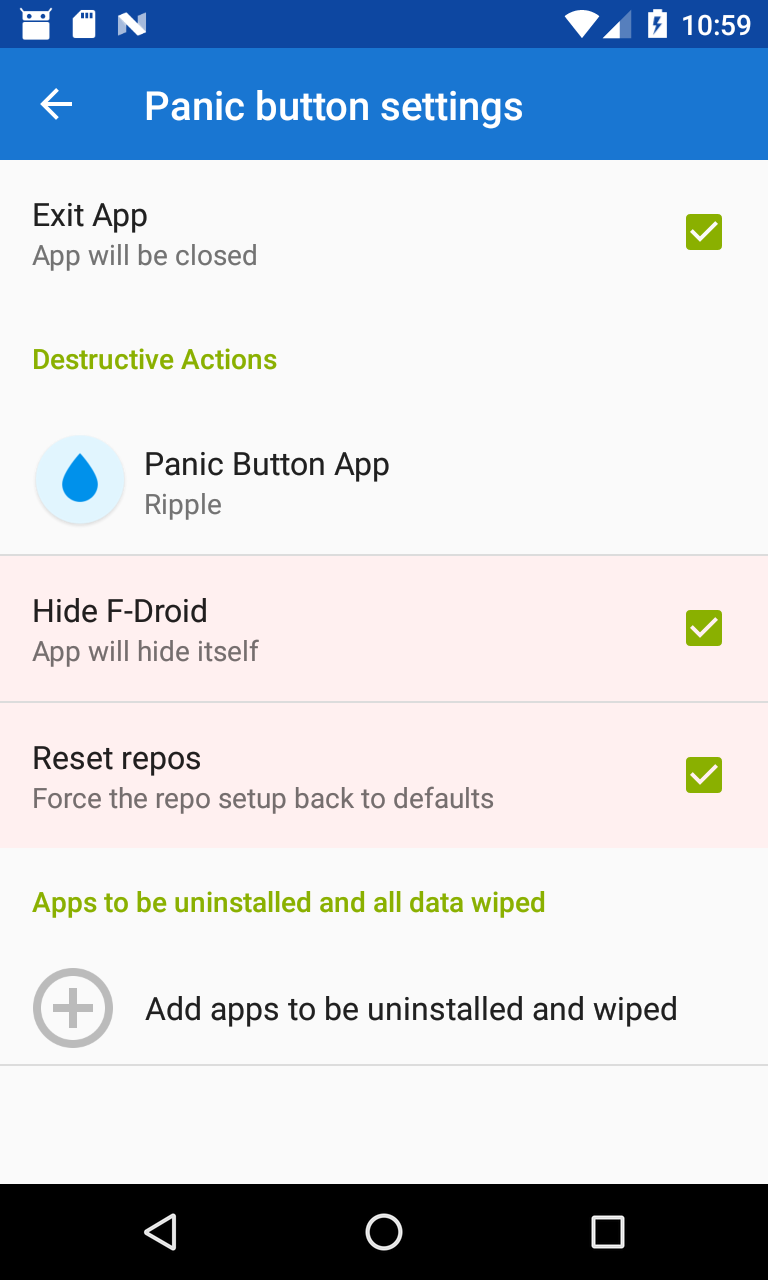
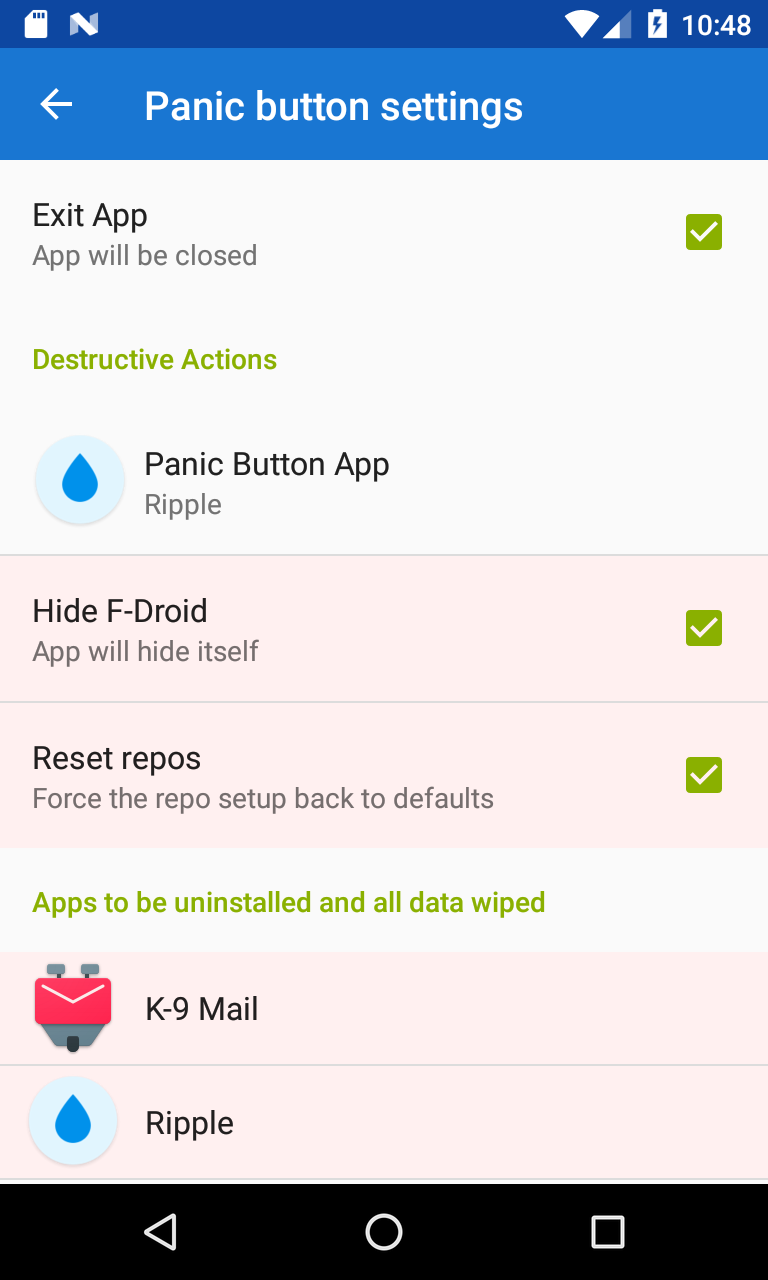
Full wipes of selected apps
F-Droid now allows the user to choose any installed app to be uninstalled in response to a panic trigger. Uninstalling will wipe that app’s internal data, permanently deleting it. It might not wipe data that apps store on external storage, like images, videos, downloaded documents, etc. To ensure those are wiped, a separate panic response app is required. It is essential to have a complete, tested backup before trying this new feature.
Any app that F-Droid can uninstall can be included, including Ripple and F-Droid itself. So the whole panic setup could be wiped as part of the response. This requires F-Droid Privileged Extension be installed on the device, in order to uninstall apps without a prompt for each app. Android ROMs like CalyxOS, CopperheadOS, Fairphone Open, Replicant, and LineageOS for microG all include F-Droid Privileged Extension.
Reset repos to default
The repo configuration can also contain sensitive information. For example, there might be a custom repo on a private server, or a specific app repo, like Briar or Tor, that is included to ensure the quickest updates. Therefore, there is now also an option to reset the repo configuration to defaults. Remember to backup your repo configuration before trying this. The repo URLs can be individually shared from the “Repo Details” view, or they are included if you share the install history, after enabling that option in “Expert Mode” in Settings.
Built-in panic button
This round of work includes a new prototype for embedding PanicKit directly into Android. Android 9.0 Pie introduced a new “lockdown” mode which follows some of the patterns laid out by PanicKit. There is an Enter lockdown button available on the power button menu, so it is rapidly available. This is a great panic trigger button, and there is a prototype of a “System Settings” app that lets users connect the full flexibility of PanicKit responses to this Enter lockdown button. The functionality that Google links to this new button is extremely limited, it seems to be a one time restriction on how you login. The PanicKit responses are in addition to what Google included. CalyxOS is working to integrate this, look for test releases soon!